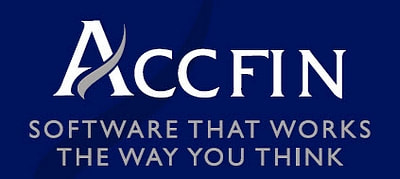Your browser does not support viewing this document. Click here to download the document.
AccfinSky Cloud Server
Accfin Software offers the following three options on our cloud-based offering:
Option 1
Shared Accfin Cloud Server. This is fully managed by Accfin Software.
(The cost of this license is included in the pricing of Sky Software)
Option 2
Accfin Software can provide you with a virtual server to host your Accfin Sky Application.
(This option carries an additional license cost)
Option 3
The software can be installed on one of your in-house servers.
-Accfin will only be responsible for providing the software for AccfinSky and the Application Server
- The installation and management of software, databases, and servers are your responsibility
Managed Cloud Offerings
For our Accfin Managed (off-site) cloud-based offerings, we will manage the following:
Self-Managed On-Site Offering
Hardware and OS requirements
Minimum
Recommended
Requirements on Client Side (End-User)
The application can be accessed from the client side as:
For Smart Client
For Web Client
A screen/monitor with a minimum resolution of 1920 x 1080 is recommended
We recommend that each device is connected via an Ethernet Cable
Internet Requirements
We recommend a Fibre connection of 50 Mbps or greater.
Please make sure that this connection is Unshaped, Unlimited, and Unthrottled
Emails hosted via Office 365
Office 365 has a blanket security setting called Security Defaults.
This enables the most commonly used security settings for all users.
This however blocks Accfin Sky from being able to send out emails.
Microsoft allows you to disable this setting if you need more granular control over your security settings.
For Accfin Sky to send out emails, you would need to disable this setting.
Accfin Software offers the following three options on our cloud-based offering:
Option 1
Shared Accfin Cloud Server. This is fully managed by Accfin Software.
(The cost of this license is included in the pricing of Sky Software)
Option 2
Accfin Software can provide you with a virtual server to host your Accfin Sky Application.
(This option carries an additional license cost)
Option 3
The software can be installed on one of your in-house servers.
-Accfin will only be responsible for providing the software for AccfinSky and the Application Server
- The installation and management of software, databases, and servers are your responsibility
Managed Cloud Offerings
For our Accfin Managed (off-site) cloud-based offerings, we will manage the following:
- Hardware
- Operating System
- Bandwidth
- Server-side Security
- Application Server
- Databases
- Sky Software
- Backups
Self-Managed On-Site Offering
Hardware and OS requirements
Minimum
- Quad Core Processor (3.5 GHz)
- 250GB HDD
- 16GB Memory
- Windows Server 2016
Recommended
- Intel Xeon Processor (2.1 GHz) or greater
- 500GB SSD or greater
- 32GB Memory or greater
- Windows Server 2019 or greater
Requirements on Client Side (End-User)
The application can be accessed from the client side as:
- Web Client
- Smart Client
For Smart Client
- Windows 10 or higher
- Java 8
- 8GB RAM or higher
- Intel i3 (9th Gen) or higher
For Web Client
- Web Browser (Google Chrome is recommended)
A screen/monitor with a minimum resolution of 1920 x 1080 is recommended
We recommend that each device is connected via an Ethernet Cable
Internet Requirements
We recommend a Fibre connection of 50 Mbps or greater.
Please make sure that this connection is Unshaped, Unlimited, and Unthrottled
Emails hosted via Office 365
Office 365 has a blanket security setting called Security Defaults.
This enables the most commonly used security settings for all users.
This however blocks Accfin Sky from being able to send out emails.
Microsoft allows you to disable this setting if you need more granular control over your security settings.
For Accfin Sky to send out emails, you would need to disable this setting.
|
Unit 201 2nd floor, 1410 Eglin, 14 Eglin Road, Sunninghill Sandton 2191
Telephone 0112624033 Fax 0112624036 [email protected] [email protected] [email protected] |
|