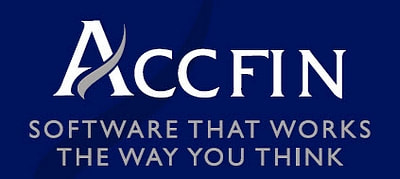There is a huge difference between using the SARS eFiling system as opposed to if you use a Back-Office system!
| backup_office_comparison_to_efiling.pdf | |
| File Size: | 44 kb |
| File Type: | |
|
Compare the differences in the table below
Tax Return Production
|
Provisional Tax
1. No Tax system in use. Use the e Filing website only |
2. Use Back Office System in full interaction with SARS |
Each taxpayer’s IRP6 to be retrieved one at a time which is very time consuming as there is no bulk retrieval. |
Globally retrieve IRP6’s into the Tax system for processing, manipulation and communicating with clients. |
Calculate one provisional taxpayer at a time on the website. Time consuming as you have to access each taxpayer individually and make the changes individually. There is no global processing option. |
Calculate provisional tax globally. |
Have to check the figures being used against a manual tax file. Time consuming and impossible in a larger database. |
Not necessary all automatic as a difference report is produced. |
No quick method for checking the difference between SARS IRP6 figures and the correct basic amount figure. |
Producing the difference report is an automatic function and will highlight the differences. |
Medical credits have to be calculated manually. |
The back office system will pull in the medical credits based on the last tax calculation taking the current rates into account. |
No method of communication with clients. This is a manual very time consuming method and has to be done one by one on an email system. |
Communication with clients is automatic with forms and letters being emailed to taxpayers in bulk. |
There is no method to track and control the status like client confirmation unless a manual or spreadsheet is kept. This is very time consuming. |
Ability to track and control the status automatically by making use of digital signatures. |
E file IRP6 on the e filing website client by client which is very time consuming. |
E file IRP6 from the Back Office application in bulk. |
|
Unit 201 2nd floor, 1410 Eglin, 14 Eglin Road, Sunninghill Sandton 2191
Telephone 0112624033 Fax 0112624036 [email protected] [email protected] [email protected] |
|